Publisher's description
Disk Suite is an all-in-one hard-disk management utility that integrates disk optimization, defragmentation and backup tools in one easy to use package. Disk Suite puts a range of tools at your fingertips to provide optimum system performance and improved stability and security.
With Disk Suite you can safely Cleanup and Optimize your Windows disks with a few simple mouse clicks. Disks can become bloated with temporary files, log files and other unnecessary data. The Cleanup and Optimize feature lets you safely remove unnecessary files and bloat from your disk.
The Backup feature allows you to make copies of your data that can be restored in the event that files are lost or overwritten. Taking regular backup is one of the most important tasks you can perform to ensure you don't lose important data, files and information.
The Partition feature allows you to merge, split, resize, copy, and move partitions without losing data. It also lets you manage your disk's configuration allowing you to change cluster sizes, convert to different file systems and much more
Physical disk and file corruption is one of the main causes of data loss. The Repair feature allows you to actively monitor the health of your disk and file systems and where possible repair corruption and errors. The repair feature performs integrity checks to check file system structure, surface scans to check for bad sectors and disk errors as well as repair hard disk problems. In addition the repair feature includes hard disk diagnostics and monitoring and lets you review the S.M.A.R.T. (Self-Monitoring Analysis and Reporting Technology) status of your hard drive (if supported).
With Disk Suite you can safely Cleanup and Optimize your Windows disks with a few simple mouse clicks. Disks can become bloated with temporary files, log files and other unnecessary data. The Cleanup and Optimize feature lets you safely remove unnecessary files and bloat from your disk.
The Backup feature allows you to make copies of your data that can be restored in the event that files are lost or overwritten. Taking regular backup is one of the most important tasks you can perform to ensure you don't lose important data, files and information.
The Partition feature allows you to merge, split, resize, copy, and move partitions without losing data. It also lets you manage your disk's configuration allowing you to change cluster sizes, convert to different file systems and much more
Physical disk and file corruption is one of the main causes of data loss. The Repair feature allows you to actively monitor the health of your disk and file systems and where possible repair corruption and errors. The repair feature performs integrity checks to check file system structure, surface scans to check for bad sectors and disk errors as well as repair hard disk problems. In addition the repair feature includes hard disk diagnostics and monitoring and lets you review the S.M.A.R.T. (Self-Monitoring Analysis and Reporting Technology) status of your hard drive (if supported).


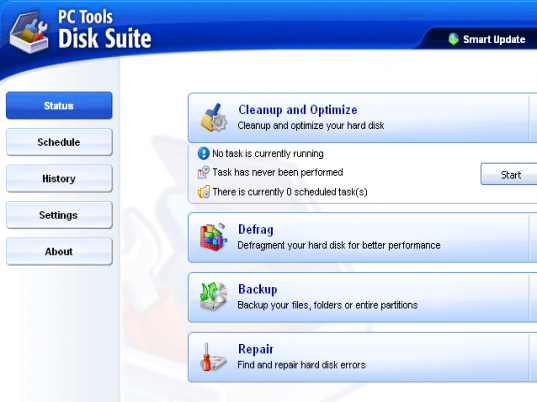
User comments